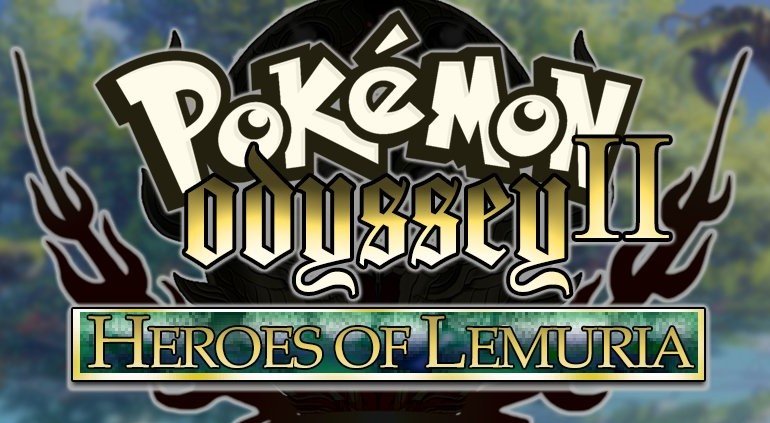Welcome to the Pokemon Odyssey Download Page! This is the place to get the game! You’ll find the newest version here, along with older ones too. We always try to give you the fastest and most current download links.
Pokemon Odyssey Information
| Game | Info |
|---|---|
| Game Name | Pokemon Odyssey |
| Developer | PacoScarso |
| Genre | RPG |
| Region | USA |
| Platform | Game Boy Advance |
| Rom Size | 9 MB |
| Base Rom | Pokemon FireRed |
| Latest Version | v4.1 |
| Last Updated | July 12, 2025 |
| Game Status | Full Game |
You can get Pokemon Odyssey from this page and play it on different platforms like Android, Windows, Mac, and more, as long as they support GBA. You can also use GBA emulators to play the game.
Pokemon Odyssey Latest Version 4.1
The latest version of the game is 4.1, and you can download it from the link below:
Previous Versions
| File | Language | Size | Links |
|---|---|---|---|
| Pokemon Odyssey v4.0.3 | English | 9 MB | Mediafire |
| Pokemon Odyssey v4.0.3 | English | 9 MB | Mega |
| Pokemon Odyssey v4.0.2 | English | 9 MB | Mediafire |
| Pokemon Odyssey v4.0.2 | English | 9 MB | Mega |
| Pokemon Odyssey v4.0.1 | English | 9 MB | Mediafire |
| Pokemon Odyssey v4.0.1 | English | 9 MB | Mega |
| Pokemon Odyssey v4.0 | English | 9 MB | Mediafire |
| Pokemon Odyssey v4.0 | English | 9 MB | Mega |
Pokemon Odyssey Latest Version 4.1 Patch File
| File | Language | Size | Links |
|---|---|---|---|
| Pokemon Odyssey v4.1 – Patch File | English | 4.5 MB | Mediafire |
| Pokemon Odyssey v4.0.3 – Patch File | English | 4.5 MB | Mediafire |
Note: Download from the above table only if you plan to patch the game yourself.
What’s new in Version 4.1
- THE EXPANDED BAG VERSION IS HERE!
Creator Note: This version includes several fixes and introduces the infinite bag capacity feature. For this reason, Version 4.1 is not compatible with your previous save files. Please use this version only if you’re planning to start a new save.
How to Install
Pokemon Odyssey is a ROM hack of Pokemon Emerald, so you’ll need a Game Boy Advance (GBA) emulator to play it. Here’s how to set it up on Windows, Android, and iPhone (iOS).
For Windows (PC):
- Download a GBA Emulator
- Pick a trusted emulator like VisualBoyAdvance (VBA-M) or mGBA.
- Get the Pokemon Odyssey ROM
- Download the Pokemon Odyssey ROM file from the link on this page.
- Play the Game
- Open the emulator (VBA-M or mGBA).
- Load the ROM file (it might be a
.zipor.gbafile). - Start your adventure!
For Android:
- Install a GBA Emulator
- Download an emulator like MyBoy, John GBA, or Pizza Boy from the Google Play Store.
- Download the ROM
- Get the Pokemon Odyssey ROM from the download link.
- Play the Game
- Open the emulator.
- Find the ROM file on your phone and load it.
- Enjoy the game!
For iPhone (iOS):
- Install a GBA Emulator
- Use an emulator like Delta or GBA4iOS.
- These aren’t on the App Store, so get them from trusted sources like AltStore or iEmulators.
- Set Up the Emulator
- Follow the instructions on AltStore or iEmulators to install the emulator.
- Download the ROM
- Get the Pokemon Odyssey ROM from this page.
- Play the Game
- Open the emulator, load the ROM, and start playing!
You’re All Set!
Now that you’ve installed everything, you’re ready to dive into the world of Pokemon Odyssey. Whether you’re playing on Windows, Android, or iPhone, just load up the game and start your journey. Have fun exploring, battling, and discovering everything this exciting ROM hack has to offer!